Why Should I Mount a TV on a Wall?
Are you looking for information on how to mount a TV to a wall in your home?
This article will provide you with everything you need to know about mounting a TV to a wall, including the steps that need to be taken and all of the tools and materials you will need to complete the job.
There are many reasons why mounting a TV on the wall is a great idea.
You can easily enhance the design of your space by placing your TV on the wall rather than placing it on a stand or cabinet.
A stand or cabinet can be quite bulky and may even be seen as an eye-sore, especially in smaller rooms. By mounting your TV on the wall, it allows you to showcase the TV on its own.
Mounting the TV will also optimise the viewpoint. You can choose the right height for the seating in your room so that everyone can enjoy watching the wall mount TV from every seat in the room without having to worry about people have obstructed views or having to crane their necks.
How to Mount a TV on a Wall Yourself
Step 1
Start by opening your new TV mount box. It should come with instructions that will help you to understand how the TV bracket works. Be sure to read over the instructions before you start the job.
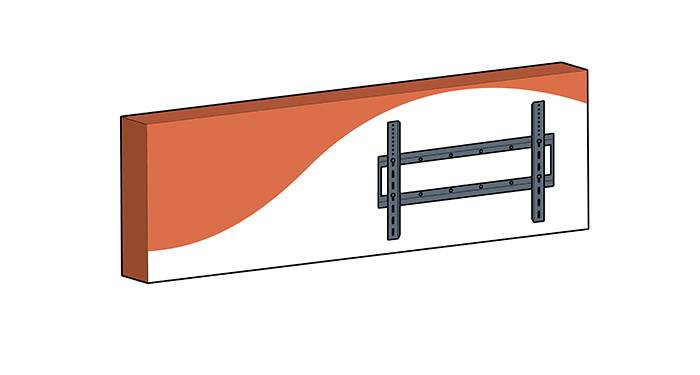
Step 2
You will usually start by attaching the bracket to the back of the TV. Be sure to keep checking the manufacturer's instructions to ensure you complete each step correctly according to your specific TV mount model.
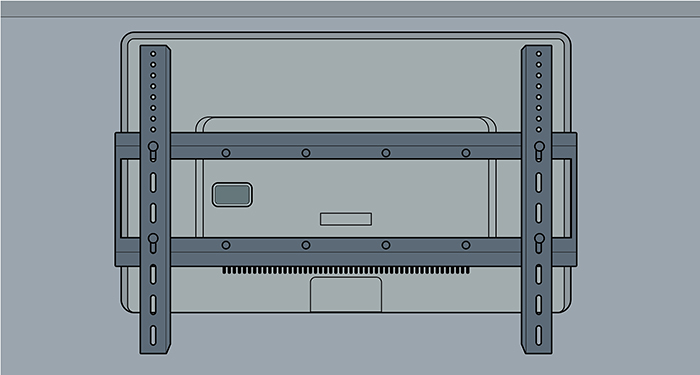
Step 3
Measure from the bottom of the TV to the first stud. This will allow you to accurately figure out where your bracket should go on the wall so that the bottom of the TV sits at the right height.
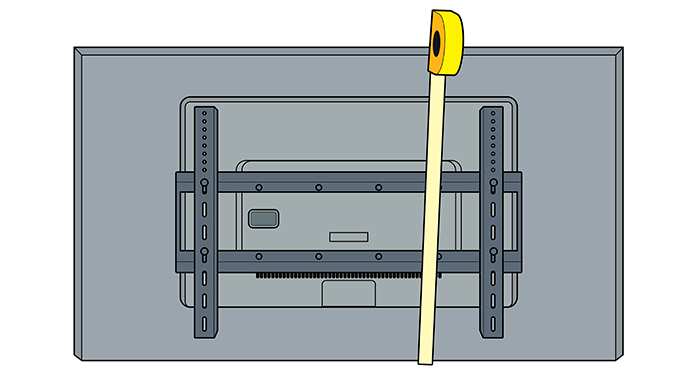
Step 4
Put your bracket up against the wall where you would like it to go and place a marking on the wall using a pencil at the bottom of the bracket.
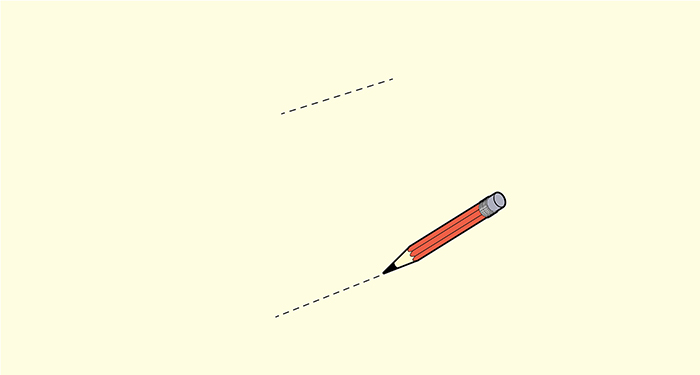
Step 5
Use a stud detector to figure out where the studs are in the wall. Put a small marking where the studs are for reference.
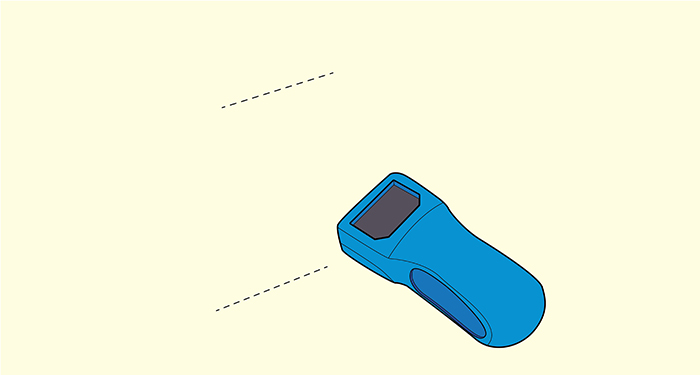
Step 6
Put your bracket up against the wall at the height that you want it to sit at. Line the holes in the bracket up with the studs in your wall, and this is where you are going to need to drill.
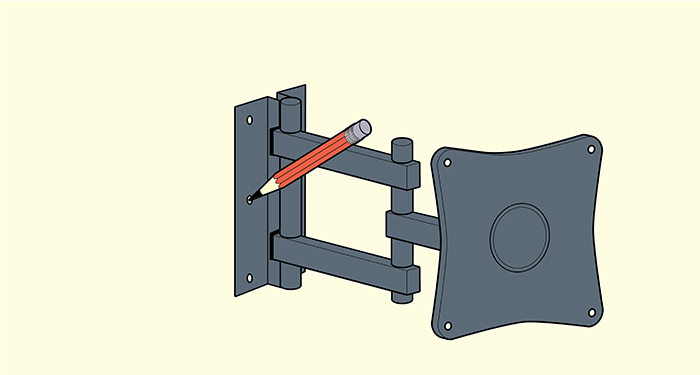
Step 7
Once you are happy with the wall's positioning, mark each hole where you are going to drill using a pencil.
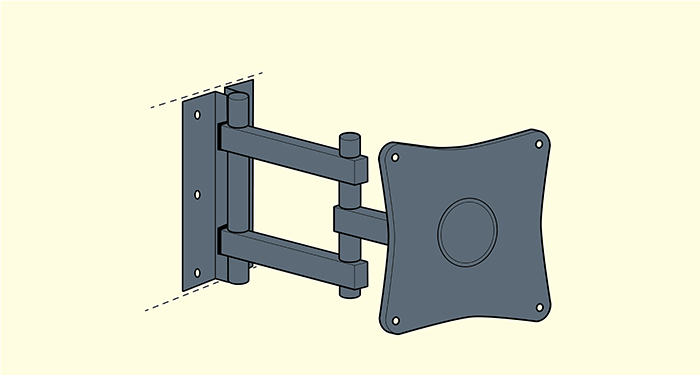
Step 8
Follow the manufacturer's instructions and drill the required holes into the wall. The manufacturer's instructions will give advice on the size of the drill bit needed and the depth at which you're going to need to drill.

Step 9
Now that your holes are drilled, you want to put your mount up. To begin with, you should not tighten the screws up completely so that you can adjust if needed.
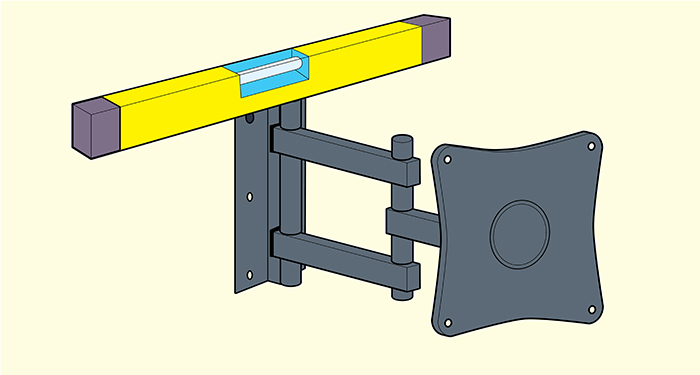
Check your mount with a spirit level to ensure its level before then completely tightening up the screws.
Step 10
Ensure the screws are completely tight and the mount is completely flush against the wall.
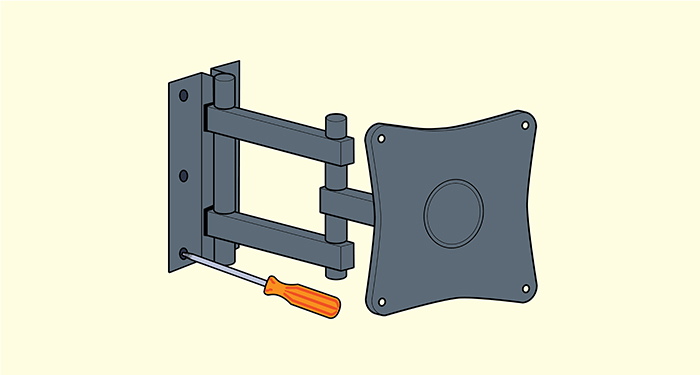
Step 11
You can now lift your TV onto the bracket. Be sure to follow the manufacturer's instructions when doing this, as every TV bracket is different, and you want to make sure you're hanging it correctly according to your mount model.
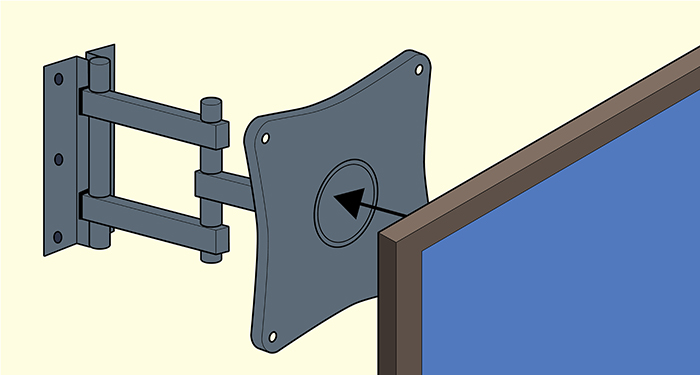
Always have someone help you with this step as this is a two-person part of the job.
Step 12
Once the TV is completely on the bracket, make sure all the connections are tightened. Check the manufacturer's instructions t ensure you have completely tightened everything as needed.
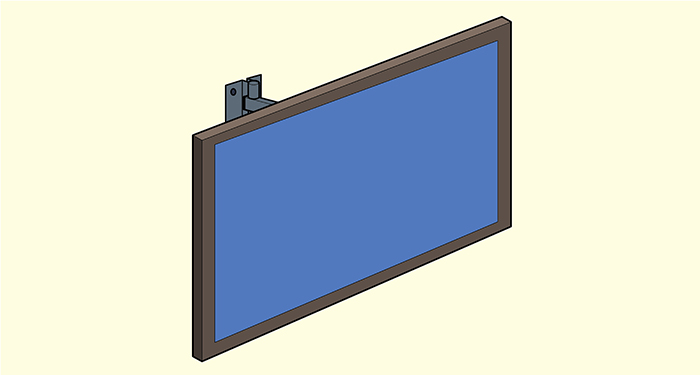
Step 13
Once you have completed these steps, you will now be able to plug your TV in and start using it.
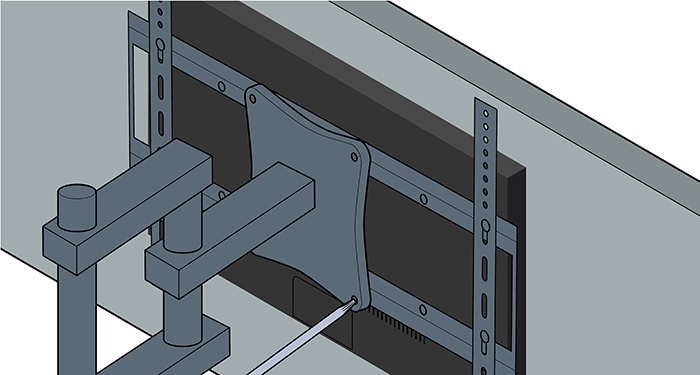
Tools to Mount TV on Wall
- Screwdriver
- Drill and drill bits
- Stud detector
- Pencil
Safety Equipment to Mount TV on Wall
When drilling, it is recommended that you wear safety goggles or glasses. You will also need the help of an extra person when lifting the TV onto the bracket.
Materials to Mount TV on Wall
- TV wall mount (bracket)
- Screws
- Bolts
How to Prepare for TV Wall Mounting
You must start by determining where your TV is going to go on the wall. You want to have a good idea of its positioning before you start the job.
If your TV is currently attached to a stand, you will need to remove this before the TV can be mounted to the wall. Your TV stand can usually be removed easily by unscrewing the screws located at the back.
You will also need to ensure that you have purchased an appropriate wall bracket that can withstand your TV's size and weight.
Types of TV Mount
There are two types of wall mount, and the best TV mount for you will depend on your personal preference. Below is some information on each wall mount type:
Fixed Wall Bracket
The most common type of wall bracket is one that is flat to the wall. This kind of bracket simply fixes the TV to the wall and doesn't allow for it to be moved around at all.
This type of bracket is best if you are not interested in moving your TV to different angles. If you are looking to fix your TV flat to the wall without having the TV mount visible.
Moveable TV Wall Mount
A moveable bracket is similar to a flat bracket, but you can move it to improve the viewing angle.
There are three main types of moveable bracket – the first being a swivel bracket, which allows you to move the angle of the TV from side to side.
A tilt bracket which allows you to move the viewing angle up and down, and a full-motion bracket that allows you to move your TV in all directions for the perfect viewing experience.
If you are looking for a corner TV wall mount, a moveable mount is your best option as the TV can be moved tightly into the corner.
FAQs
Q: How high should I mount my TV on the wall?
A: There isn't really a right or wrong answer to this question. Many people believe that the centre of the TV should be at the same height as eye level from a seated position.
However, others prefer to place their TV a little higher as this appears to look better. The correct height will depend on your personal preference, but you should consider the comfort of viewing when choosing the right position for you and your family.
Q: Can I mount my TV above the fireplace?
A: Many people think that mounting the TV above the fireplace is an appealing option since it is usually located in the centre of the room. However, the smoke and heat from the fireplace may affect the lifespan of the TV.
Plus, placing your TV above a fireplace usually means that you will end up placing the TV quite high, and this could become uncomfortable as you may have to crane your neck to view it.
Q: Can I install a TV onto the wall on my own?
A: Mounting a TV to the wall is a DIY job, however, you will need someone to help you lift the TV onto its bracket once it's been installed.
Q: Can I hang my TV anywhere?
A: Your TV should be hung on the wall where there is a stud or two to support the screws. You can use a stud finder to find studs in the wall, and this will determine where you can hang your TV on the wall.
Q: What is an adjustable bracket?
A: An adjustable bracket allows you to move the TV viewing angle. This is useful if you need to move your TV away from sunlight or if you want the perfect viewing angle for different seating positions.







